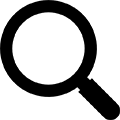Email Offboarding
OPTIONS FOR DEPARTING EMPLOYEE EMAIL ACCOUNTS
May 2025 | Nextworks

When an employee leaves an organization, especially if they are terminated, handling their email account properly is crucial for security, continuity, and legal compliance.
First and foremost, the departing employee should quickly be locked out of their email. Once this is completed, the following 5 options can be considered.
Options are sorted by popularity.
➀
Delete the Account
- Purpose: Prevents access immediately.
- Use case: Past and future emails sent to this mailbox are unimportant.
- Consideration: Emails will bounce.
➁
Convert to a Shared Mailbox
- Purpose: Allows one or multiple people to access the mailbox without needing a license (in Microsoft 365).
- Use case: When others need to access past and future emails for the departed employee.
- Consideration: Shared mailboxes can’t send emails unless delegated.
➂
Set Up Email Forwarding
- Purpose: Redirects incoming emails to another employee.
- Use case: Ensures business continuity.
- Consideration: The recipient of the forwarded emails will not be able to view past emails sent or received. Remember to delete the account at a future date. This will free up the Microsoft license for this account.
➃
Archive the Mailbox, then Delete the Account
- Purpose: Retains all email data for compliance or future reference.
- Use case: Legal or regulatory requirements.
- Consideration: Often used with litigation hold or retention policies.
➄
Apply Legal Hold or Retention Policies
- Purpose: Preserve data for legal or compliance reasons.
- Use case: In regulated industries or during investigations.
- Consideration: Must be configured before deletion and is only available with higher level Microsoft 365 accounts.
Auto Responders
if option 2 or 3 is selected, an "out of office" auto-responder message can be sent in response to incoming emails.
For example:
Sheila is no longer with Acme Corporation. Please direct future correspondence to Jacob Smith at jsmith@acme.com. This email has been forwarded so you do not need to resend your message. Thank you.
Don't Forget to Clean Up!
Remember to tidy up down the road. If options 2, 3, or 5 are chosen, you will want to make a calendar reminder to let your IT provider know to close out any forwards, shared mailboxes, or legal holds. Otherwise, you might continue to be charged for the account. You also don't want to continue to receive email at an address that is no longer monitored.
Nextworks has an employee offboarding form in our Client Portal allowing you to specify your email flow decision..
[ Return to News & Commentary home. ]
[ Return to Nextworks IT home. ]