

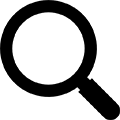
June 2025 | Nextworks
The PDF (Portable Document Format) file format was invented by Adobe Systems in the early 1990s. The project, initially codenamed "Camelot," aimed to create a universal file format for sharing documents across different platforms while preserving their layout, fonts, and graphics. The first PDF specification was released in 1993.
Adobe is no longer exclusively required to view, create, or edit PDF documents. The format has become widespread and PDF functionality is included with every computer and web browser. However, Adobe remains the dominant player.
To help determine which PDF software is best for you, let's compare key aspects: viewing, editing, conversion, security, cloud, AI other specialized features.
These readers offer viewing, basic annotations, form filling, and limited editing.
Also, most web browsers also open PDF documents natively.
It's a common misconception that paid software is required. These free options are all that is needed for most people working with PDF documents in a business environment. However, many businesses require more from their PDF software. This is particularly common in legal, government, engineering, architecture, and accounting sectors.
These readers are designed for basic to intermediate PDF tasks, including viewing, editing, converting to MS Office documents, password protection, and basic e-signing.
These are more advanced paid PDF editors with all standard features plus advanced capabilities like OCR, redaction, document management, Bates numbering, and even AI.
Standard and Pro versions both have an advantage in a business environment. Licenses can be managed centrally from a portal. This simplifies transferring licenses when offboarding an onboarding employees.
Comparing one product to another is outside the scope of this article. That depends on your industry and budget. Here are links to comparisons within vendor versions:

Just about all software these days encompasses cloud storage and AI intelligence. Let's briefly explore each when it comes to PDF.
Let's ask Grok to explain Adobe's cloud storage:
The problem with using Adobe's cloud is fragmentation. Keep things simple and store all your documents (not just PDFs) in the same place, be that a local file server (with cloud backups) or a ubiquitous cloud storage provider such as:
As an example, why keep all your company data in Dropbox Business except your Adobe files, which are in Adobe's cloud? Why not keep everything in Drobox Business? Would you not prefer to organize your data by content as opposed to file type? Maybe we're missing something.
PDF Software is now incorporating AI.
Incorporating AI into your PDF software is at first a head scratcher. Really? However, AI can help understand and parse long or complex documents.
AI introduces capabilities such as:
We recommend that you start with free native options. For Microsoft Windows try out the PDF capabilities that the Edge web browser offers. On Macs, Preview is quite capable. If you think you are missing a capability, before purchasing software ask an AI if you already have it.
Let Nextworks help to ease your IT burden.