

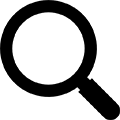
January 2025 | Nextworks

In 2024, the number of Americans working remotely continued to be significant. According to various reports and surveys, around 30-35% of the U.S. workforce was working remotely either full-time or part-time. Post pandemic, this trend has been further influenced by the ongoing flexibility in work arrangements and advancements in workforce software.
Here we examine considerations for working remote, followed up by the mechanics of working remote.
The productivity of remote work can vary based on several factors, but overall, research suggests that remote work can be just as productive, if not more so, than traditional office work. Studies have shown that remote work can lead to small positive effects on individual productivity. Factors such as reduced commuting time, flexible work hours, and a comfortable home environment contribute to this increase.
The impact of remote work on productivity can differ across industries. For example, industries that can easily adapt to digital tools and remote collaboration tend to see more significant productivity gains.
There are many great digital tools available to help your team’s remote work efficiency. Here are some of the leaders across different categories:
These tools can help you stay connected, organized, and productive while working remotely.
While remote work has many benefits, there are also some downsides to consider:
It's important to find strategies to mitigate these downsides, such as setting clear boundaries, creating a dedicated workspace, and staying connected with colleagues.
Before developing a remote workforce strategy, let us first examine where your IT resources are located.
In a computer network, "on-premise" refers to hardware and software resources that are physically located within the organization's premises. This means that the servers, storage, and networking equipment are housed and managed internally, rather than being hosted in a remote data center or cloud environment.
Cloud computing refers to the delivery of computing services (such as servers, storage, databases, networking, software, and analytics) over the internet ("the cloud"). This allows organizations and individuals to access and use these resources on-demand, without needing to manage physical hardware or software installations.
Most small businesses today utilize a combination of the above. (Trends do show a continued shift from on-premise to the cloud.)
Working remote in a cloud environment is the most seamless experience. Key benefits of cloud computing include:
Many organizations might have to take some additional steps before fully migrating to the cloud. This is usually because their industry-specific software is on-premise. This ranges from healthcare, to financial, to manufacturing software, and so on. These systems can be migrated to a private cloud. A private cloud is a cloud computing environment that's exclusively used by a single organization.
The most common and effective technology for remote work accessing on-premise systems is using a VPN (Virtual Private Network (VPN). VPN is a technology that creates a secure and encrypted connection over a less secure network, such as a home or hotel network. It allows users to send and receive data as if their devices were directly connected to a private network, ensuring privacy and security.
VPNs are commonly used in one (or both) of these scenarios:
Options 2 and 3 are more suitable for legacy on-premise software that is not optimized for Internet speeds, preferring LAN speeds.
Cloud Services are optimized for accessing remotely over all types of Internet connections. Most of these services do not care if users are connecting from the office or their home network. They often use multiple layers of security such as multi-factor authentication, IP address whitelisting, or security certificates.
Restricting the use of BYOD (bring your own device) is often going to be the most effective security precaution that you can take for a solid cybersecurity framework. A BYOD approach introduces a number of security concerns:
Mitigating these risks involves implementing strong BYOD policies, using MDM solutions, providing regular security training, and ensuring that all devices used for work are properly secured and updated.
With a smart remote access solution in place, there should be little difference between the speed and ease of accessing network resources at home verses the office. However, it’s essential that your remote workers have a fast internet connection. Be sure that your home workers are given comparable computer equipment as if they were at the office, such as multiple screens, printers, and a VoIP phone.
Some remote access solutions may have limited functionality for security or technical reasons. That may be perfectly reasonable for the occasional remote worker. Snow days are an example where perhaps only a few core IT resources are needed.
If management would like to keep tabs on the productivity of a remote workforce, various tools can provide metrics. One example is ActivTrak.
Modern VoIP phone systems work from anywhere. With such a system, remote workers can have a physical company desk phone at home connected to their wi-fi, or a softphone app on their company or personal cell phone. They are just an extension away from the rest of the team.
Let Nextworks help to ease your IT burden.